Popups can be a game changer for your website if you know how to use them.
To use popups correctly, you need to understand the whole thing, what types of popups are there, how and when you need to use them. For that reason, we have brought you this article about all the different types of popups you can use to boost conversion!
What is a Popup?
Popups are little windows that pop up on the screen to grab your user’s attention. They usually come with offers or info and have a CTA button. The goal is to get your users to take certain actions, like subscribing or checking out a deal.
Now, some people find popups annoying, unless they are done right. On average, they have a 3.09% conversion rate and if used smartly, the conversion rate can jump to 9.28%.
But here’s the deal: not all popups are the same. A variety of popups serve different purposes and are used in different contexts. The basic idea is to use them at the right time and place. That way, you’re more likely to get your users to take action.
Speaking of popups, utilizing a reliable WordPress popup plugin can significantly amplify engagement and conversions on your site.
Types of Popups You Can Use to Boost Conversion
There are almost 50 unique types of popups for websites, so unless you know about all of them, you won’t be able to use them in the right place. And all of those are possible to create with our Popups for Divi plugin.
To that end, we will explain the uses of these popups that you can use to boost your conversion. Since there are a lot of them, we will divide them into three categories: Style, goal, and trigger.
9 Types of Popups Based on Style
1. Lightbox
A lightbox popup is a common type of overlay that appears as a smaller window over the web page a user is currently browsing. It typically darkens the background of the web page to draw the user’s attention to its content.
Purpose: To build email lists and encourage user actions, such as subscribing, downloading, and registering.
Where to use: Effective on websites to capture leads, promote newsletters, or deliver important messages.
2. Fullscreen
A fullscreen popup is an aggressive type of popup that covers the entire browser screen. Since it hampers user experience, this type of popup should be used carefully.
Purpose: To grab immediate attention.
Where to use: Use in moderation due to potential disruption to user experience. Ideal for situations where grabbing immediate attention is crucial.
3. Yes/No Popups
Yes/No popups are a 2-3 page web form that asks visitors a straightforward “yes” or “no” question. By setting a straightforward “yes” or “no” question upfront, this type of popup page encourages interaction.
Purpose: To increase conversion.
Where to use: Effective on product-based websites to capture leads, offer product updates, or promote a different product.
4. Yes/Yes Popups
The Yes/Yes pop-up is a variation of the Yes/No pop-up, in which the user is taken to the same website for either option. There is, however, a difference in the intention of the two provided options.
In one case, the user will be taken to a certain product and in the other case, the user will be taken to a different product.
Purpose: To promote different products.
Where to use: Use where you need to promote different products or offers, such as special deals or product collections.
5. Video Popups
A video popup displays a video that appears suddenly without user interaction and starts playing automatically. A video is a more engaging and effective way to showcase products, demonstrate features, and convey benefits than a static image or text.
Purpose: To share essential information about products and services.
Where to use: Best suited for product pages, landing pages, and promotional campaigns
6. Multi-Step Popups
A multi-step popup is a campaign that consists of multiple phases or steps, guiding users through a sequence of actions.
Purpose: To engage users in a series of manageable actions, such as clicking a button, following a call-to-action, etc.
Where to use: Usually used in landing pages for maximum output.
7. Floating Bar
A floating bar popup is a bar displayed at the top or bottom of a website’s viewport that remains visible as the user scrolls. The design blends seamlessly with the website, includes visual elements, and doesn’t obstruct the main content. Floating bar popups are designed to draw user attention without being intrusive or annoying.
Purpose: Informing visitors about site-wide news, special deals like free shipping, or creating urgency around time-sensitive promotions.
Where to use: On every page of the website.
8. Gamified Popups
A gamified popup, often in the form of a spin wheel, turns a standard popup campaign into an interactive game that users can play. It offers an extra incentive for users to engage with the popup and follow a call to action.
Gamified popups are highly effective at grabbing user attention and increasing engagement. By offering prizes or rewards as incentives, they motivate users to take the desired action.
Purpose: Promote offers while collecting user’s email or other information.
Where to use: Highly effective when the user is inactive or about to leave the site.
9. Slide-In Popups
Slide-in popups are simple and subtle popups that slide into an area of a webpage that is visible. They can be used to enhance the content readability while also achieving your goals.
Purpose: To let your users know about email sign-up requests, discounts, or notifications about special sales.
Where to use: Landing or product pages
21 Types of Popups Based on Goal
1. Information Alert
An information alert popup is a type of popup that is primarily used to convey important details about a company, its products, services, or any other essential information to users. A poster maker plays a pivotal role in conveying essential information. This type of popup serves as a direct communication channel to keep customers informed about the company’s offerings, policies, and any relevant information.
When to use: To share announcements or special information.
2. Page Redirect
A page redirect popup is a type of Yes/No or Yes/Yes popup campaign that offers visitors the option to navigate to a related post, product page, or external affiliate page.
These popups work well for affiliate marketing strategies and can help promote other blog posts, similar products, or additional services. By using a floating bar format, you can avoid obstructing the main content and provide a non-intrusive way to bring attention to the message.
When to use: For promoting special content or products.
3. AdBlock Workaround
Users with AdBlock enabled in their browsers are targeted by AdBlock workaround popups. It encourages these users to disable AdBlock to access special offers, promo codes, and discounts, or to enhance their overall browsing experience.
When to use: To educate users about the benefits of turning off AdBlock.
4. User Login
Users can log in easily and efficiently without being redirected multiple times with a user login popup, improving the user experience. By clicking the “login” button in the popup, users don’t have to navigate to separate login and return pages.
When to use: When you want to streamline the login process for your website or platform.
5. Survey Forms
Survey form popups are used to get a better understanding of the user’s persona. You can collect valuable data and feedback from users to improve products, services, and marketing campaigns.
When to use: To gain a deeper understanding of your audience.
6. Lead Magnet
Lead magnet popups offer website visitors valuable content or incentives in exchange for their contact information, usually an email address. Content that is relevant to the target audience can include eBooks, checklists, infographics, blog posts, etc.
When to use: When you want to grow your email list.
7. Webinar Registration
The webinar registration popup informs users about upcoming webinars and encourages them to register by providing their contact information, typically their e-mail address. A webinar registration popup helps users sign up for webinars or online presentations and collects their e-mail addresses for future communication.
When to use: For promoting webinars and other similar events.
8. Pre-Order Signups
Visitors to your website can pre-order a product or service before it becomes available for purchase by using the pre-order popup. You can send your users notifications about the status of the product, get their contact information, or redirect them to another page when they see a pre-order popup.
When to use: To promote an upcoming product or a service.
9. Email Optin
In email subscription popups, you ask users to provide their email addresses with the specific goal of obtaining email subscriptions. In these popups, users can sign up by filling out a simplified form with their name and email address and a clear call-to-action (e.g., Subscribe).
When to use: To encourage users to sign up for newsletters.
10. Coupon Code
Coupon code popups offer website visitors a promotional discount or coupon code in exchange for their contact information, typically their email address. As a result, you can obtain valuable leads for future marketing campaigns while offering customers a way to save money.
When to use: To promote a certain product or service and get leads.
11. Product Recommendation
According to a user’s browsing behavior or the specific product pages they visit, you can use a product recommendation popup to suggest similar products to them. As users browse the website, these popups suggest complementary, related, upselling, or downselling products.
When to use: To upsell, downsell, or promote certain products.
12. Product Notification
When your customers want to purchase a certain product that is out of stock, you can collect their contact information through a product notification popup. In the future when the product is back in stock, you can notify him about it.
When to use: To notify about restocked and new products.
13. Giveaway Popup
You can use giveaway popups to get new customers, gain more social media followers, etc. The idea is simple, you give away something simple like a special deal or a small product in exchange for the user’s email, social media following, or something similar.
When to use: When you want to grow your email list, social media following, or leads.
14. Countdown Timer
Countdown popups are an excellent choice to boost sales as they can create an urgency that users will be motivated to act upon. This works best when offering a discount or a special deal. Create a short countdown timer to get the most out of this popup.
When to use: To boost sales within a short time.
15. Recent Activity Notification
A live update on recent purchases or activities of other users will reassure your potential users about the quality of your product. That’s where a recent activity notification will come in handy. This popup will keep your website visitors notified of recent purchases or visits made by your regular users.
When to use: To attract more potential customers.
16. Cart Abandonment
As a user is about to leave your website without completing the purchase, you can use a cart abandonment popup. You can offer discounts, free shipping, or other promotions to entice the users into buying your product. A gamified cart abandonment popup works really well.
When to use: When users try to leave with items left in their cart.
17. Content Locker
Based on the interest and the recent activity of the visitor you can offer locked content in exchange for subscriptions or contact information. When the visitor is browsing through your website content, offer him specialized content in exchange for a subscription. This way you can promote specific content and get more leads.
When to use: To promote specific content.
18. Callback Form
Instead of letting the user call your team for a query, you can call the user back at your convenience using the callback form popup. When the visitor wants to contact you, this popup form can collect their contact information, so you can contact them at your leisure.
When to use: When you are not available to provide instant support.
19. Age Verification
If you have age-restricted content on your website you will need to verify your visitor’s age using an age verification popup. This is also a legal requirement, so it must be implemented.
When to use: To restrict children from viewing sensitive content.
20. Cookie Consent
Cookie consent popups are a good way to inform your users that cookies will be collected on your website. This is a legal requirement, so it can’t be avoided.
When to use: When your website receives a visitor.
21. Non-profit Popups
If you are running a non-profit website, you can always use a non-profit popup to raise awareness and ask for donations. The vital step here is to attract the attention of your visitors with information about your cause.
When to use: To raise awareness and donations.
10 Types of Popups Based on Triggers
1. Exit Intent
Just as the visitor is approaching to close the tab the the exit intent popup will appear which will keep the visitor engaged for some time. You can get really creative with this popup as the goal is to make it as engaging as possible. You can even promote special offers, products, or discounts by using this popup.
Purpose: To keep visitors engaged.
2. Scroll Trigger
Using a scroll trigger popup, you can inform a visitor about upcoming content, offers, or products, when he scrolls through a specific page of your website. This kind of popup is very effective in catching the user’s attention.
Purpose: To inform the visitor about deals or something similar.
3. Delayed Popup
When the user is active on your website, the delayed popup is triggered to prompt an action from your visitor. You can ask for a social media follow, subscription, review, etc.
Since the user is spending time on your website, these popups can actually initiate an action because that means the visitor really likes your content.
Purpose: To get an action from your user.
4. Inactive Popup
When the user is on your website just sitting idle, you can use an inactive popup to re-engage the user. Like the exit intent popups, the success rate of this popup will depend on your creativity. The best way to design this kind of popup is to use a sound or animation to get the attention of the user.
Purpose: To make the user re-engage.
5. Page Based
It wouldn’t be wise if you just used one popup for all of your web pages. The best approach would be to combine different kinds of popups and use them on different pages with different intent.
With different popups on different pages, your conversion rate is said to be boosted by 316%.
Purpose: To provide a dynamic user experience.
6. Location Based
If you want to target your audience better, you can take advantage of location-based popups. Since user personas differ according to location, you can alter your promotion accordingly.
Purpose: To promote different products in different locations.
7. Cookie Based
With access to the visitor’s website cookie, you already know what they like and dislike. Using that valuable data, you can create personalized cookie-based popups that are guaranteed to boost conversion.
Purpose: To create personalized product or deal promotions
8. Campaign Based
You can use campaigns-based popups to promote deals, discounts, or anything else that is time-sensitive during a certain period of time. Since these popups are used for time-sensitive campaigns, countdown timers go particularly well with them.
Purpose: To promote certain time-sensitive deals and promotions.
9. Onsite Follow-Up
Based on certain activities by your users, you can create onsite follow-up popups that are behavior-specific. Since you will be targeting specific user actions, you are more likely to offer them what they are looking for. As a result, you will have increased conversion.
Purpose: To promote user-specific products, deals, or services.
10. Welcome Mat
Welcome mat popups are used immediately after a visitor lands on your website. This is used to make your visitor feel welcome and make the first contact. You can offer certain deals or special promotions to get new visitors’ mail or contact information with this popup.
Purpose: To make the first contact with visitors and get new leads.
Conclusion
You now know how to use different types of popups in different situations. If you are creative with the content and smartly place the popups in the right places, it can be a great weapon in your arsenal that can double or even triple your conversion rates.

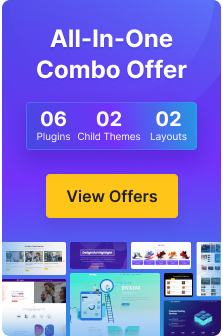



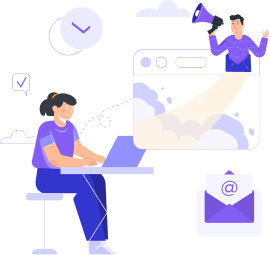
0 Comments